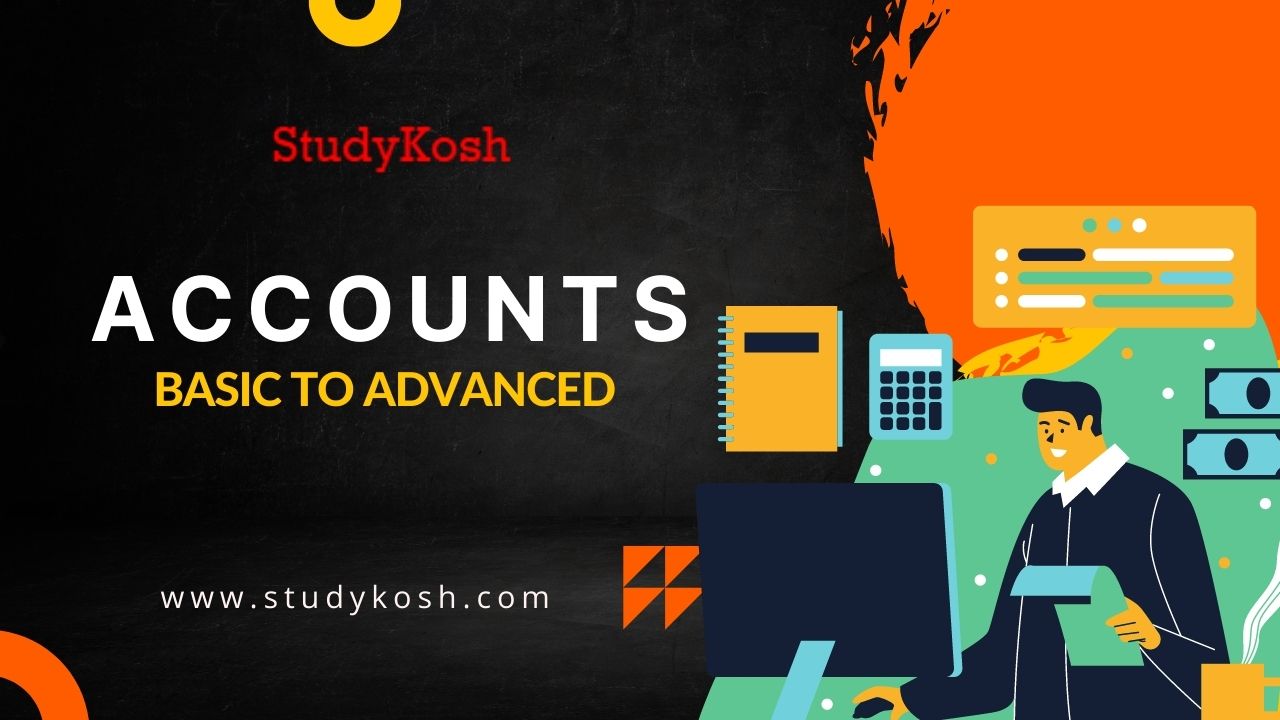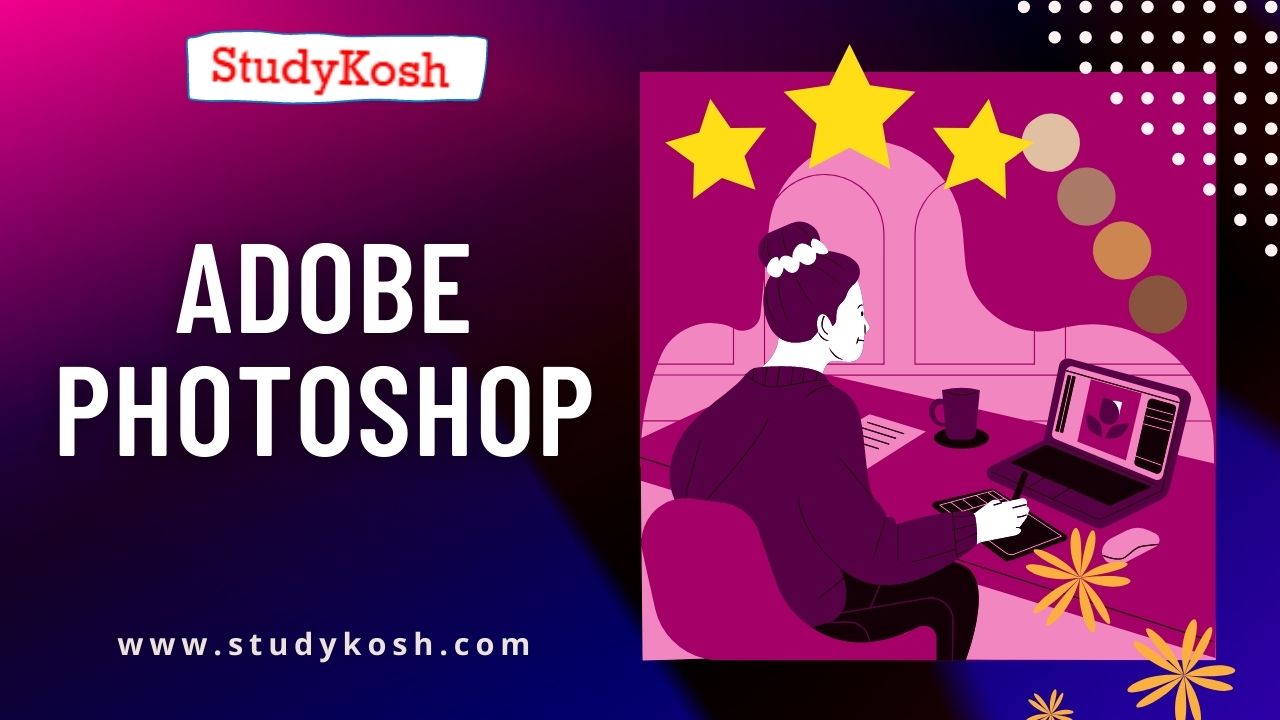
Designed by: Certified Photoshop Expert
This Adobe Photoshop course will teach you all the tools of photoshop that can help you pursue hobby of graphics designing or a career in the same field
83 Audio-Video Lectures
Language: English + Hindi
The course covers:
· Learn the complete photoshop interface
· How to use layers like a PRO
· You can create posters, enhance any photograph and create social media posts that will attract audience like a magnet
· Learn to create a photo collage, mirroring the image, some smart filters and transformation commands
Key Features:
1. The course is an audio-video course having 80+ lectures.
2. Create fantasy images using brushes.
3. Even beginners can make most out of this course.
4. Blending photos, colours and using Pen tool
Practise requirements:
Enrolling in this course requires no prior knowledge. Student must have Adobe Photoshop to practise
How to get maximum benefit from this course?
If you are struggling to learn Photoshop of your own, then you are at the right place. In this course you can learn in depth about Photoshop and intermediate level students can polish their phot editing, graphics designing skills to the PRO-level.
Following students can the most out of this Adobe Photoshop course:
· Students with photo editing hobby
· Enhance Social media posts
· Photography
· Those who want to make career in Graphic designing
· Posters/Covers designing
So, get ready and lets start the wonderful journey!!!!




.jpg)